你是不是已經迫不及待想知道,這次更新了什麼新功能、又有哪些BUG被修復優化了?話不多說,趕緊來體驗一下吧。
溫馨提示:於本次更新的型號較多,部分型號的功能會略有差異,具體的升級項目以設備上的更新提示為準。升級前請務必先瞭解升級內容,做好必要的備份。
升級內容
一、新增功能
1、支持主頁模塊自定義(書庫、書城、筆記、存儲、應用、設置等);
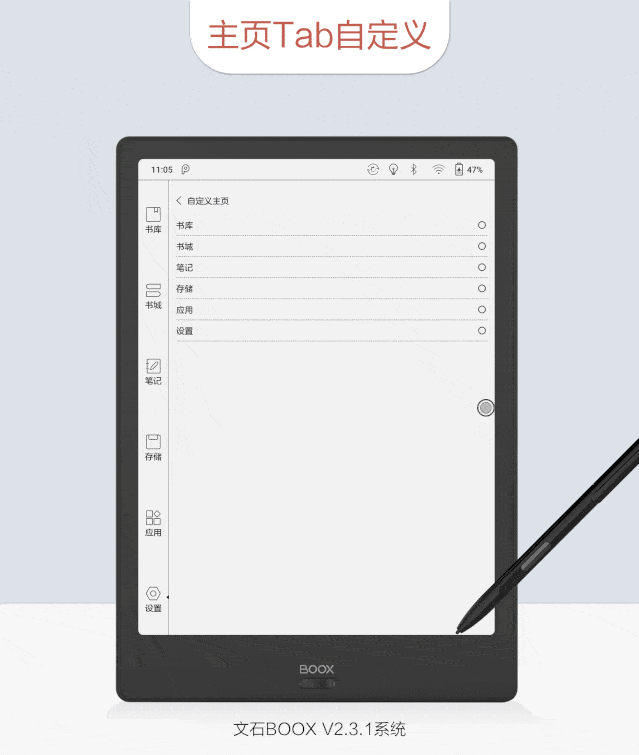
2、支持閱讀懸浮菜單自定義,可關閉、調整大小和功能自定義;
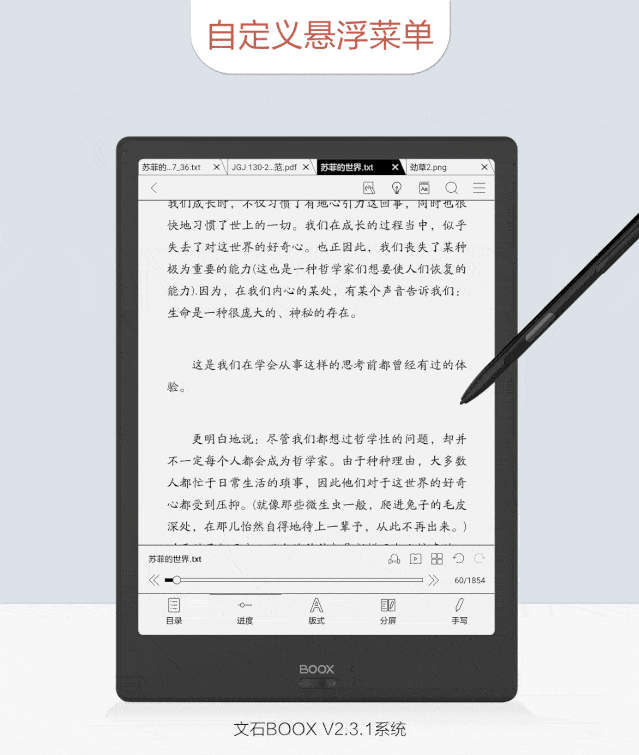
3、支持閱讀手寫文字、圖形識別,雙擊筆畫進行識別轉化,支持文字上畫線條直接轉化為高亮或下划線;
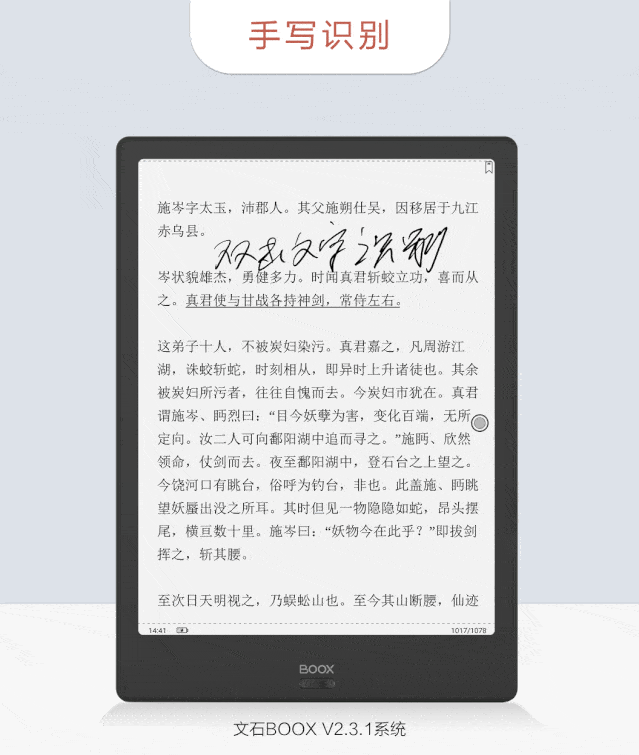
4、支持djvu格式目錄讀取;
5、支持筆記全屏狀態下,自定義懸浮工具菜單;
6、筆記內嵌速度;
7、新增自定義屏保(會清除原有屏保,請做好必要備份),支持屏保時顯示時間、詩詞屏保、單詞屏保、便簽屏保、透明屏保等;
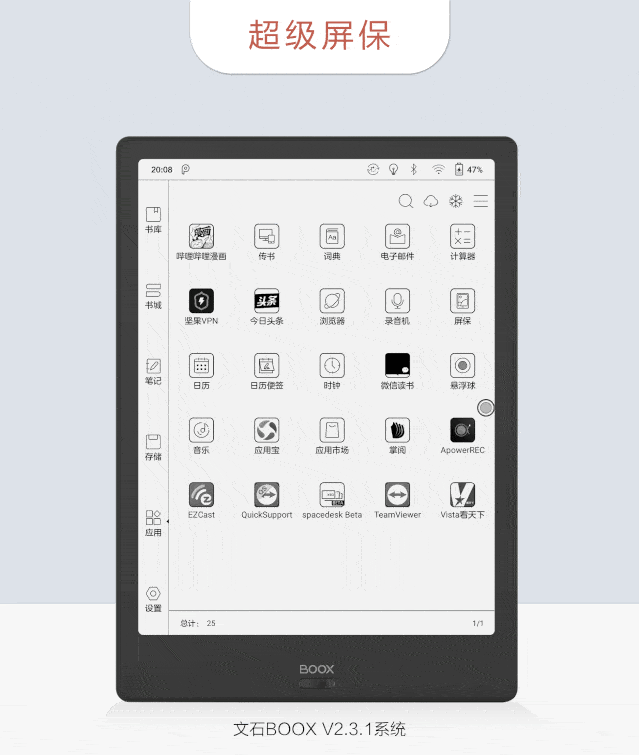
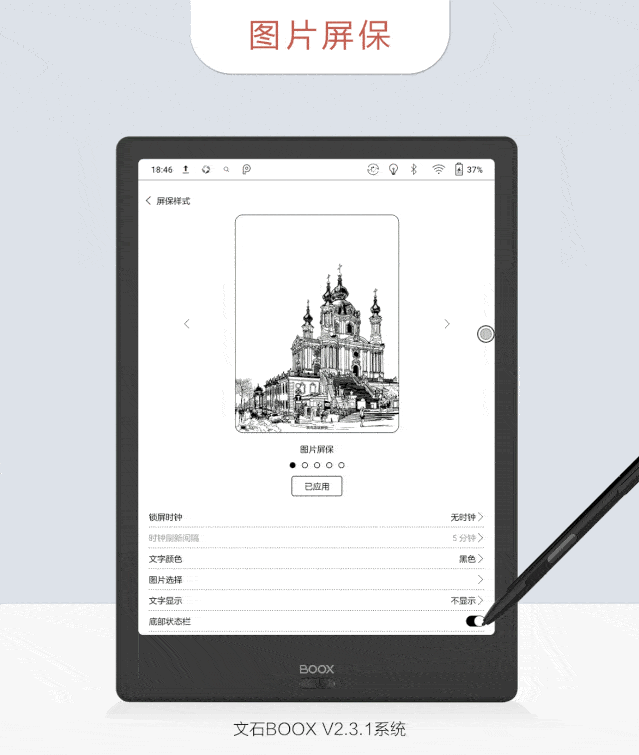
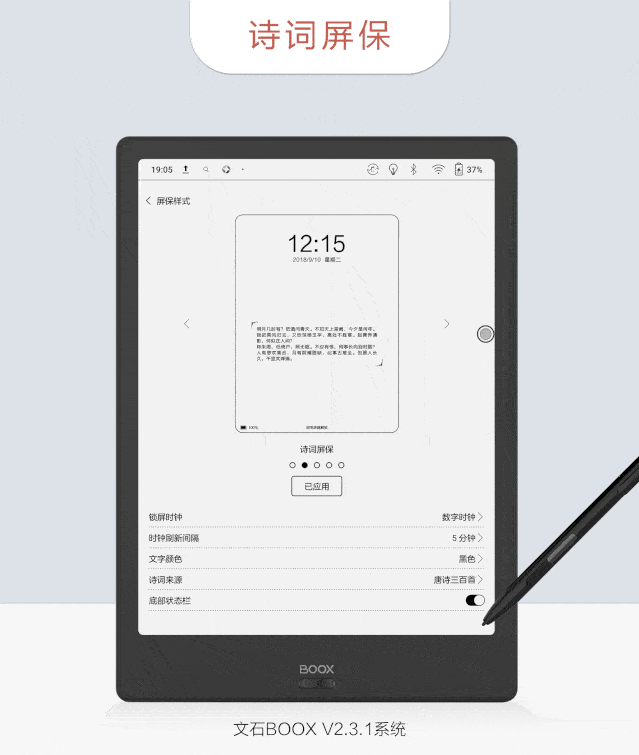
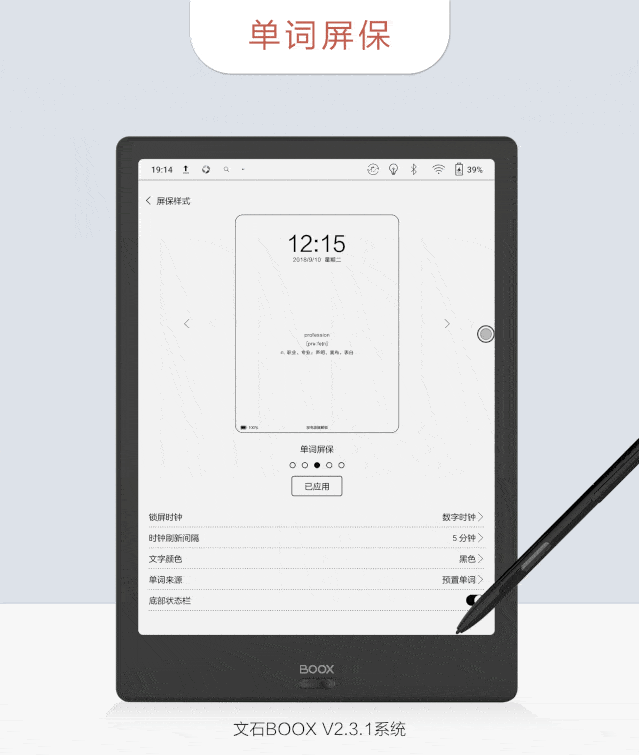
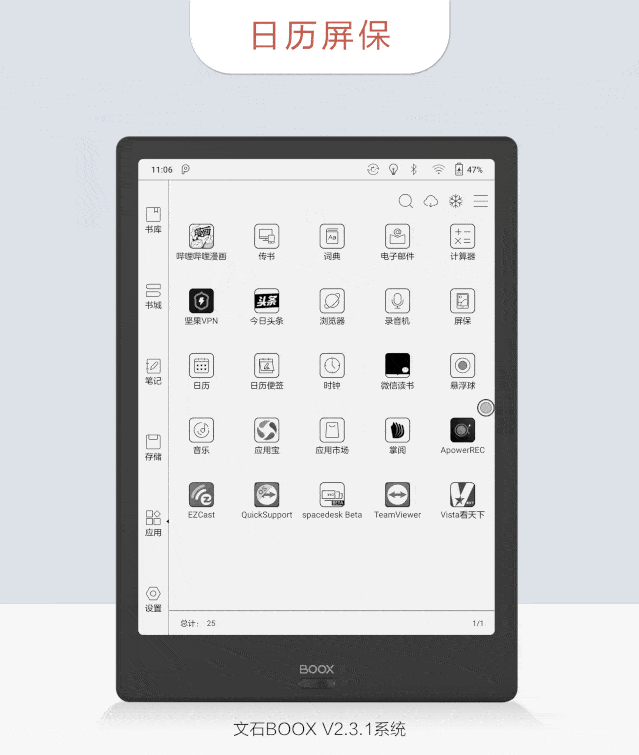
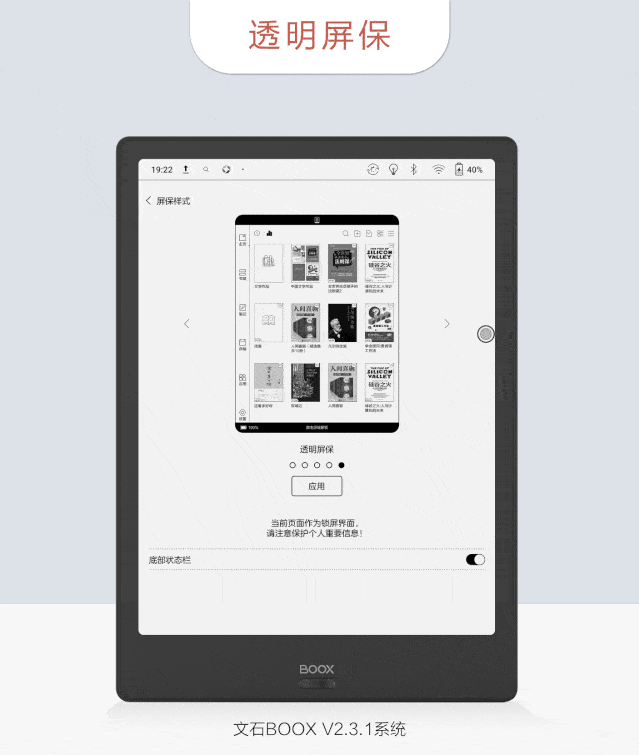
8、新增日曆便簽,支持手寫便簽(電磁筆)。
二、修復內容
1、修復文檔中的手寫飛線問題;
2、修復部分PDF文檔內嵌字體不顯示問題;
3、修復個別txt文檔目錄異常問題;
4、筆記內容(內容很多的時候)同步慢和失敗問題;
5、修復筆記使用中偶爾卡死問題;
6、修復筆記使用索套卡頓問題;
7、修復筆記插入大圖片比例異常問題;
8、修復筆記導出到第三方失敗、頁數不對問題;
9、修復反饋信息列表丟失問題;
10、修復鎖屏鍵盤不顯示數字問題;
11、修復設備偶爾會自動重啓問題;
12、修復普通話語音識別異常問題;
13、修復藍牙鍵盤自動切回中文的問題;
14、復第三方APP的刷新和翻頁卡頓問題;;
15、其他一些bug修復和UI界面優化。
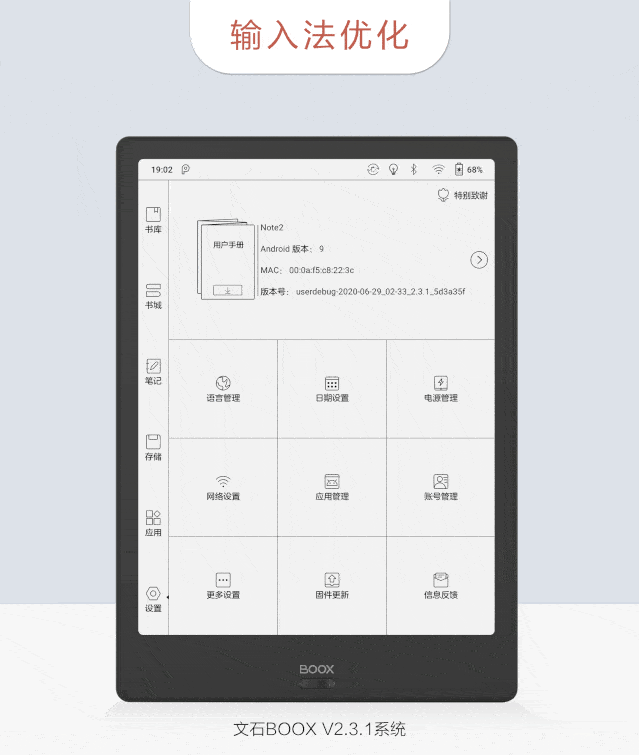
升級方法
直接通過OTA在線升級(請確保電量30%以上、網絡信號好,避免中途斷開下載 ):
升級步驟:設置 - 固件更新- 檢查更新 - 下載升級包
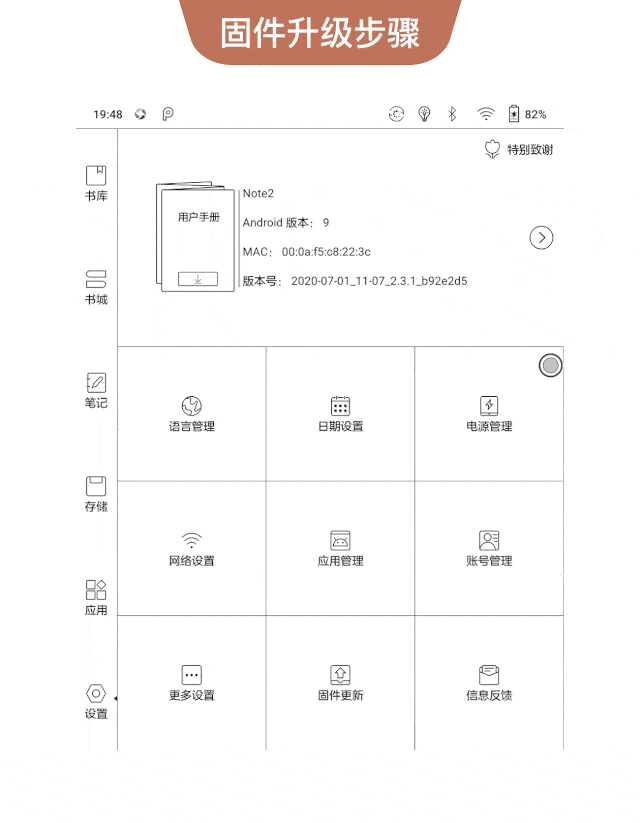 (如图所示)
(如图所示)












